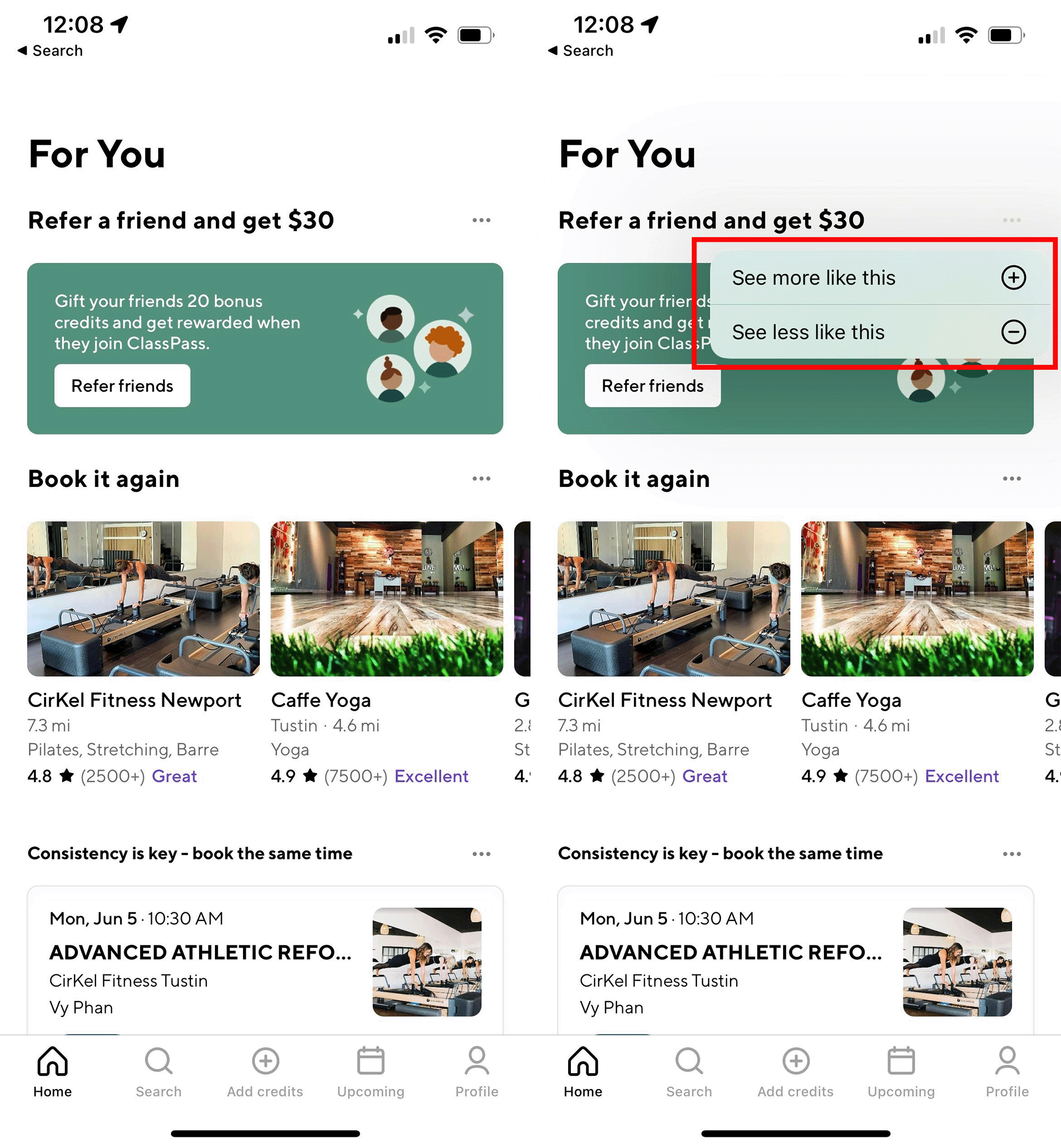How Does ClassPass Work & Is It Worth It?
Since 2013, ClassPass has changed the exercise game by offering people access to studios and workouts without the pricey commitment of dedicated monthly memberships to one gym. This lets you explore many types of gyms to see what you like, or for continued variety of your workouts.
Since 2013, ClassPass has changed the exercise game by offering people access to studios and workouts without the pricey commitment of dedicated monthly memberships to one gym. This lets you explore many types of gyms to see what you like, or for continued variety of your workouts.
Read about how we tested ClassPass for several months, attending dozens of classes to see if it is worth the monthly membership prices compared to signing up for those studios and gyms directly.
How we tested

For two months, we gathered reviews and data from four team members on their personal experience using ClassPass in Southern and Northern California, including any previous experiences they have with ClassPass dating from 2018. We originally started with free trials and continued with paid memberships. Some of our reviewers upgraded membership tiers to fit their workout preferences.
We tried a variety of in-person classes and studio locations, in addition to virtual on-demand classes including yoga, pilates, weight training and even a nail salon. This review describes our personal experiences using ClassPass: signing up for sessions on the ClassPass app or desktop site, traveling and using our memberships, comparing class prices with drop-in rates, and if it’s worth the price.
How does ClassPass work?
ClassPass is a subscription-based fitness model that allows you to try different studios and sometimes for a discounted price. If you like pampering yourself, they also feature wellness and beauty companies that offer massages, meditation, spa services, and even haircuts. With studio partners in over 2,500 cities, ClassPass lets you continue working out even when traveling.
Depending on your membership level, you can pay between $19 to $159 and receive 8-80 monthly credits. You sign up for classes or appointments on a desktop, laptop, or app with the credits. We prefer using the personalized app because it’s easy to sign up for available classes on the go or cancel as long as you have Internet access.
ClassPass even has 4,000 on-demand virtual classes (audio and video) so you can work out in your home. These videos are available on every membership tier, and you can choose from various workouts to exercise.
ClassPass membership plans
There are five membership plans. You get a set number of credits each month. The higher the membership tier, the less expensive credit costs. After the trial membership, individuals will start at $49, giving you 23 credits. Depending on the studio, this will provide you with anywhere between 2-4 classes.
Membership plans and prices
| Number of credits per month | Price | Price per credit |
|---|---|---|
| 8 credits | $19 | $2.38 per credit |
| 13 credits | $29 | $2.23 per credit |
| 23 credits | $49 (default) | $2.13 per credit |
| 38 credits | $79 | $2.08 per credit |
| 80 credits | $159 | $1.99 per credit |
For someone just starting with working out (or ClassPass in general), we recommend starting with the default membership tier and adjusting as you go on. Of course, you can always add more credits until the next billing cycle or opt to upgrade early.
Additional credits and prices
| Number of additional credits | Price | Price per credit |
|---|---|---|
| 2 credits | $6 | $3 per credit |
| 10 credits | $25 | $2.50 per credit |
| 25 credits | $60 | $2.40 per credit |
| 50 credits | $115 | $2.30 per credit |
| 75 credits | $170 | $2.26 per credit |
If you need to buy more credit during the month consistently, upgrading your membership may be a good idea to reduce the amount of money you pay–since it’s typically cheaper to pay for credits upfront. You can also roll over credits if you don’t have the opportunity to use them within the same month.
Note that there is no pro-rated price, so you will pay the total upgraded tier price no matter when you upgrade. So, for example, if your billing date is the first of every month, but you run out by the 15th and you want to upgrade to the next tier, you will still need to pay for the total price of the next tier.
Classpass Cost vs. Direct Price comparison
| Name | Class | Credits | Price translated based on default $49 membership** | Price of single class from company | Company monthly membership price (non-automated) | # of classes per month needed to equal ClassPass price |
|---|---|---|---|---|---|---|
| Corepower | C2 | 8-11 | $17.04-23.43 | $32 | $189 unlimited classes | 8-11 classes |
| Purre Barre | Classic | 5-10 | $10.65-$21.30 | $30 | $153 unlimited classes | 7-15 classes |
| Cirkel Fitness | Athletic reformer | 5-8 | $10.65-$17.04 | $30 | $250 unlimited (6 month commitment) | 14-24 classes |
| The Sanctuary | Restore Yoga | 2 | $4.26 | $18 | n/a | n/a |
| Crunch | Open gym | 1-5 | $2.13-10.65 | $10 day pass | $9.99, $24.99, $29.99 | 1-3 sessions |
| Glute Camp Fitness | Booty sculpt | 4-8 | $8.52-$17.04 | $25 | n/a | n/a |
| YogaSix | Y6 Sculpt & flow | 6-9 | $12.78-$19.17 | $30 | $159 unlimited (single studio) $169 unlimited (all studios) | 8-13 classes 9-14 classes |
If you’re wondering if paying for ClassPass is cheaper than paying for a drop-in price for a studio, it can get a little complicated to figure out because it depends on the credit price of each class and how much you pay for each credit based on your membership tier. So here’s a breakdown of some popular studios nearby us in Orange County, California.
During our tests, we noticed that credits change depending on each class’s timing, demand, availability, and popularity. So a CorePower C1 class on Monday at 10:00 AM could be 8 credits one week because it was empty, and the next week, the same class could be 11 credits because more people have signed up.
Mobile app & class booking experience
Booking a class was the most accessible experience, and we loved using the app. The ClassPass app is available on IOS and Android. The app allows you to book classes, cancel classes, add friends, view on-demand videos, manage your account, and adjust your membership.
Homepage 
On the homepage, the app shows you options for similar classes you’ve previously attended, price drops, and new classes you might be interested in. We didn’t run into any issues throughout our time using the app. We especially liked the options to customize the homepage to our liking with buttons under each category that let you “see more of this” or “see less of this” category.
Finding & booking classes
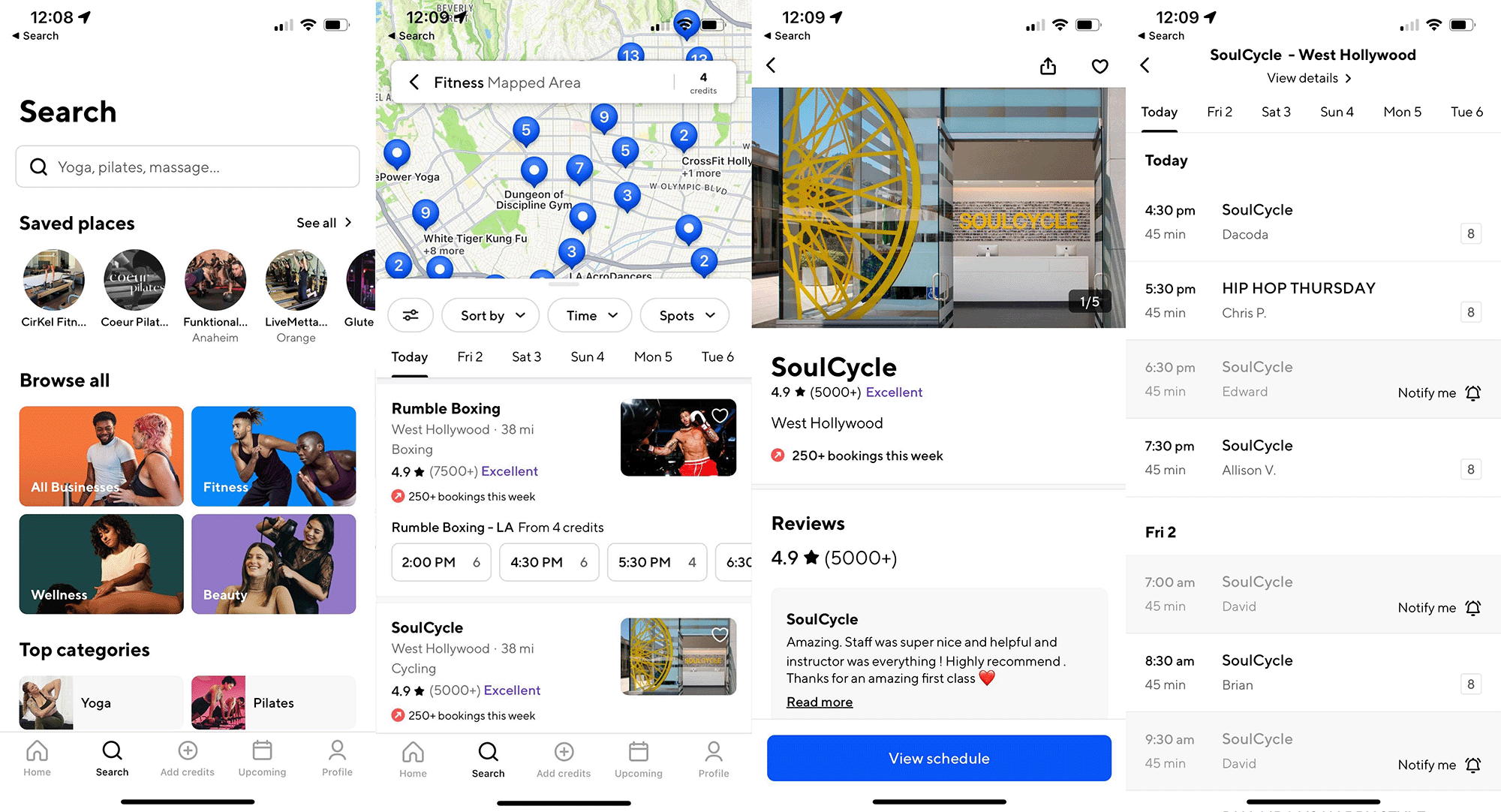
You can filter by activity, location, availability, and time when searching for a class. The search also gives you a visual map to see nearby studios with open spots.
Once you click on the studio, you get more information about the company, including reviews, contact information, amenities, parking instructions, and similar businesses. The “view schedule” button is super easy to spot because it’s bright blue at the bottom of the screen. Each class is listed with a date, time, title, teacher, and how many credits it takes to join.
Once you reserve a spot, the app informs you about fee cancellation deadlines (typically 12-14 hours before the scheduled class). If the class is booked, you can also add a notification if someone drops out and opens a spot.
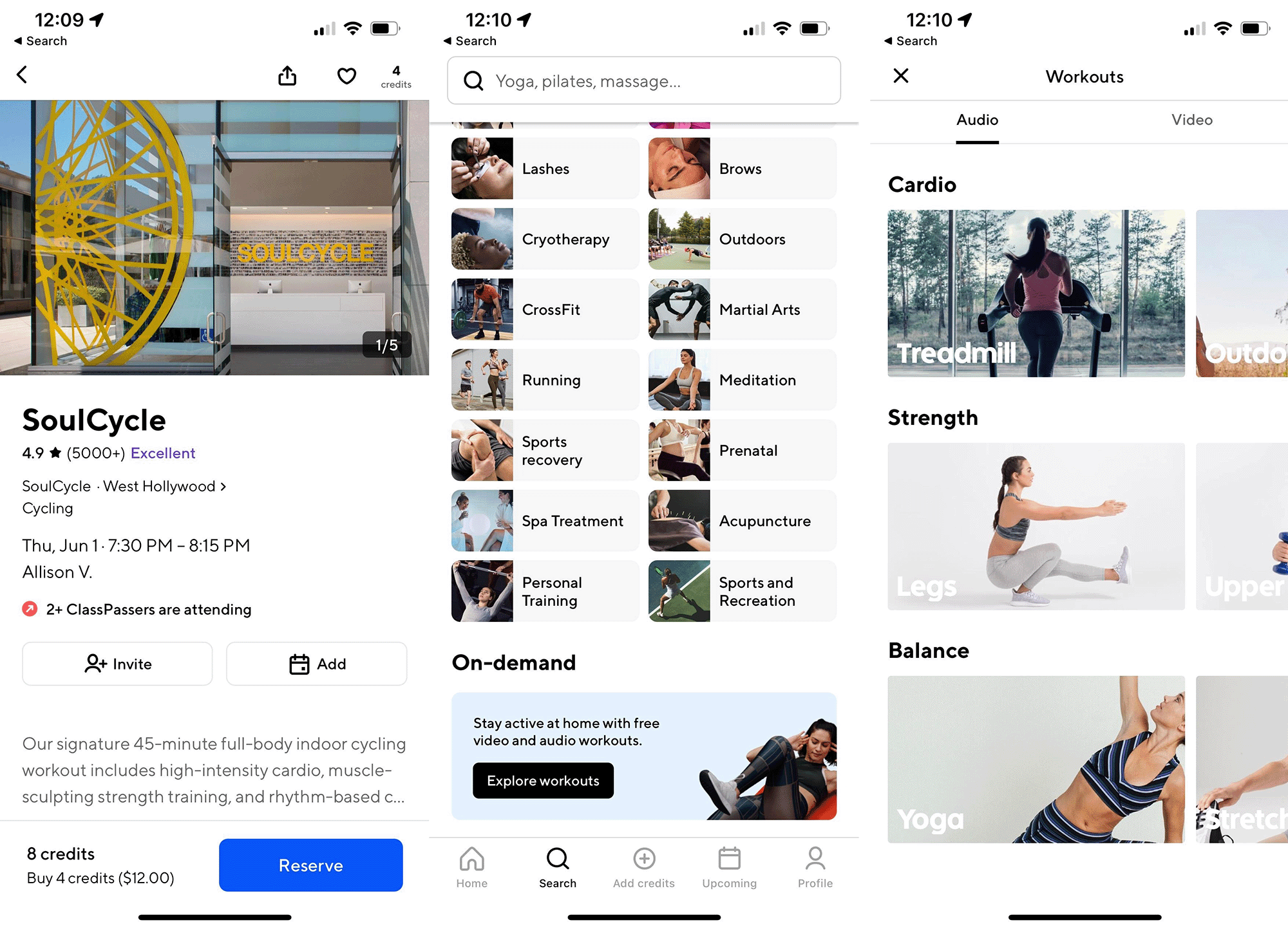
What’s great about the app is that if you have a workout partner or friend, you can add them on ClassPass and send them information about your upcoming class so they can join. Of course, you can also send them a direct link to the class to sign up.
On-demand video classes
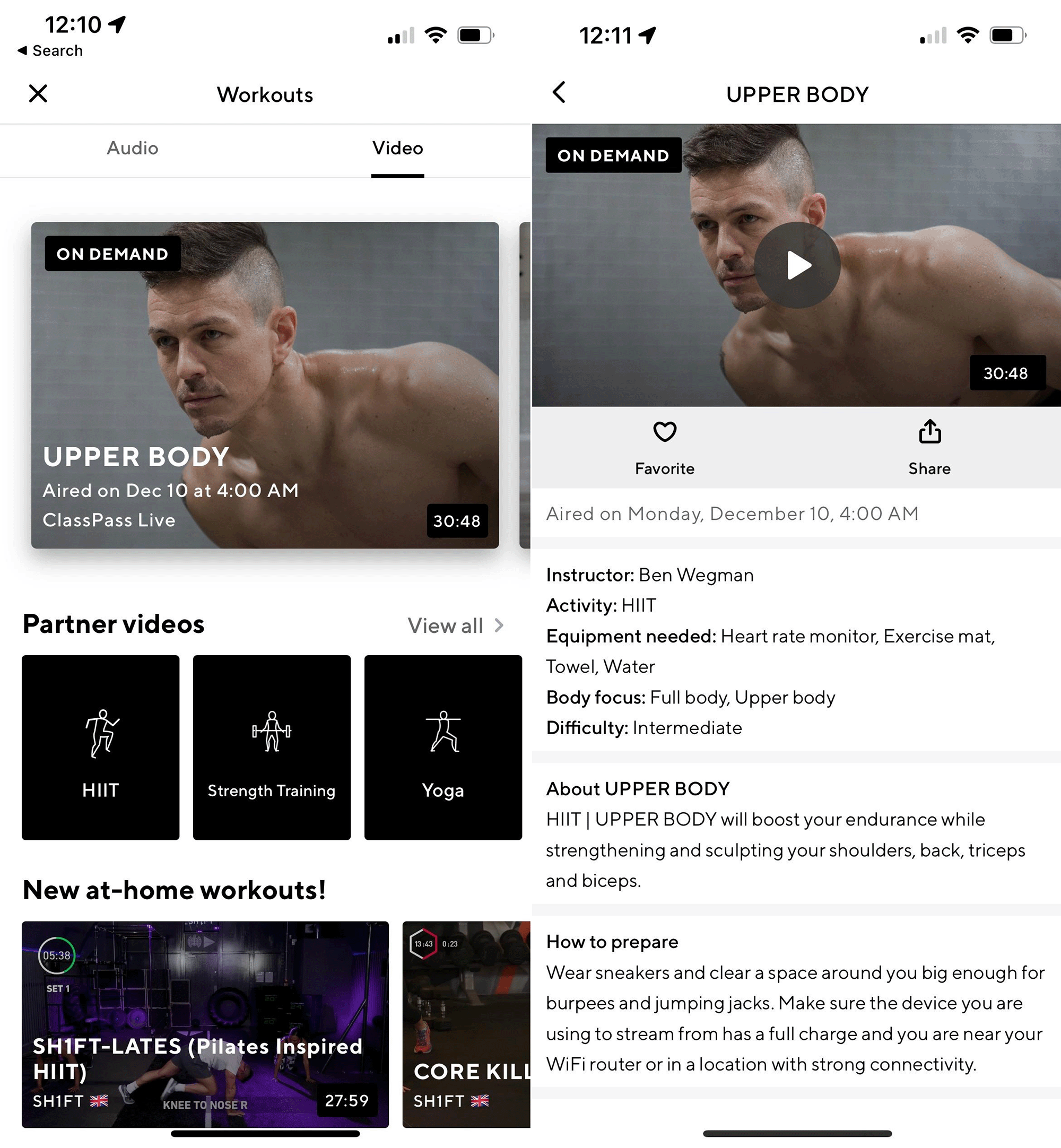
We do have one caveat, and that is trying to find the on-demand videos on the mobile app; They are located at the VERY bottom of the search page. Using your phone for on-demand videos can also seem annoying with such a small screen. The ClassPass mobile app offers both visual on-demand videos and audio workouts. To use on-demand videos on the desktop site, click on the “Videos” link located on the upper right corner. There is currently no option for on-demand audio class for the desktop site.
There are many different types of workouts available, and you can use a filter to find the class you want. For example, you can filter by specific activities, workout length, body focus, equipment, or collaborative partners, like Sweat Factor or Daily Burn. What’s great about these on-demand videos is that they don’t require additional credits; you can do as many as you want.
After testing several virtual classes, we thought it was a good option for days when you can’t get to the studio or travel without any ClassPass studios nearby. In addition, each virtual class is already filmed, so you can go at your own pace and pause the video if you need extra time between sets.
On-demand audio classes
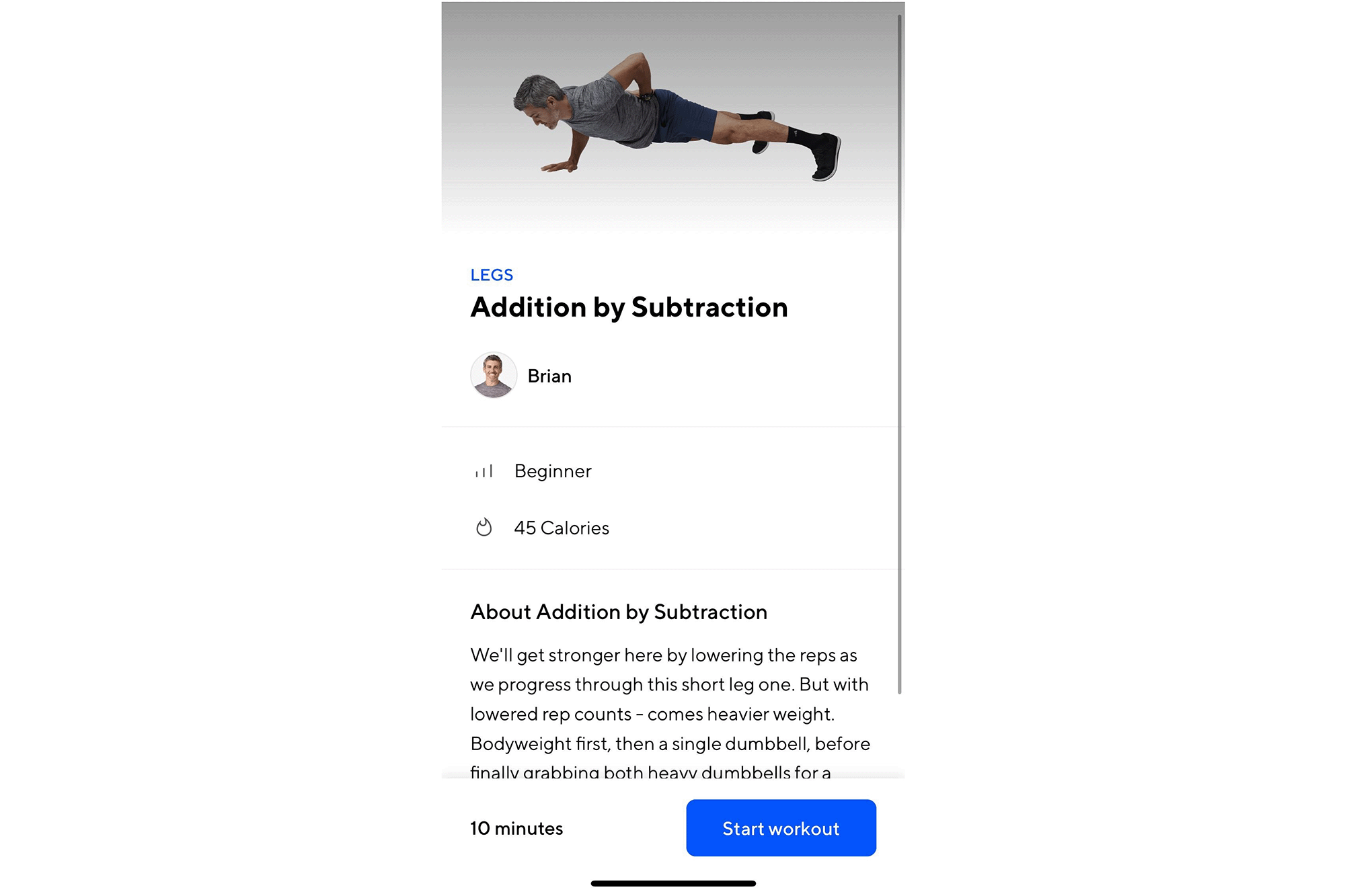
Audio classes describe the type of workout, time frame, level of exercise, and calorie burns. The interface of each audio workout is similar to other audio apps with a movable timeline, play/pause button, 30-second skip or back buttons, and volume, and it also includes music genres based on your preference in between the reps. This is great for intermediate to advanced customers familiar with workout moves and can take directions easily.
ClassPass pros
After trying out ClassPass for two consecutive months at home and during travel, here are our pros and cons about using it as a way to exercise.
- Variety – There are various types of workouts and studios available and even beauty and wellness appointments like haircuts or acupuncture.
- Try new gyms without commitment – You can try a new studio or gym without initiation fees or fear of signing up for additional trial memberships.
- Travel – If you travel & want to continue working out, ClassPass has 2,500 studio locations all over the world. This is an excellent option for popular studios with multiple locations to continue working out when traveling.
- Price – Depending on the studio, some ClassPass classes are cheaper than drop-in rates directly from the studios. Some gyms also offer a half-off discount on your first class, so it’s even more affordable! Some classes drop their prices if there are still spots to fill – even by 30-50% off.
- Achievements badge – If you’re motivated by earning badges, ClassPass also offers achievement goals to make exercising feel more like a game and less like a chore.
ClassPass cons
- “Free” but lacking trial – Some things like massages or beauty services are not available on the free trial. You must upgrade to a paid membership to view the prices and sign up.
- No pro-rated prices for upgrades – If you want to upgrade to a higher membership tier mid-month, you must pay for a full-price membership. So it might be worth it not to upgrade until it’s closer to your billing date.
- Sold-out classes – Many classes are already waitlisted or sold out even a week in advance. In addition, some studios only open a certain amount every week, or spots open specifically for ClassPass.
- Class variety on ClassPass – Not all classes from the studio are available to ClassPass students (like Pure Barre only opens up Classic barre classes but not their Empower, Foundations, Align, or Reform classes).
- Credits change based on the individual – We’ve tested this with multiple users and noticed that sometimes credits would differ from person to person even though they sign up for the same class simultaneously.
Tips to make the most of a ClassPass membership
- If you want to sign up for a sold-out class, check the app about 13 hours before the class begins because some people may drop the class before the fee cancellation deadline.
- We have also noticed that the cost of a class will decrease closer to the date because there is availability, and the studio wants to fill the class. We sometimes canceled and re-signed up for the same class the day before to use fewer credits. However, this is also a risk because your spot might get quickly taken up.
If you have health insurance plans with Kaiser, you may be eligible for discounts on memberships.
Is ClassPass worth it?
We believe ClassPass is worth the price if you are interested in taking a variety of exercises, are just beginning your workout journey, or want to work out while you are traveling. Paying on membership for ClassPass to exercise in 3-4 different studios per month will be cheaper than signing up for 3-4 individual memberships at every location. However, if you prefer working at a specific gym or have a dedicated workout plan with a committed gym, you might be wasting your money.
After using ClassPass solely for working out for several months, we tried almost a dozen studios and locations throughout California. We have thoroughly enjoyed signing up for different exercises, and working out feels less like a chore and more like a game.
While there are cons with any workout membership, like some popular classes selling out when they’re released, we could still find workouts nearby. There are many pros, especially if you need motivation to exercise. Read below to see our experience.
Conclusion: who benefits from ClassPass?
If you are ONLY interested in pilates, have found your favorite studio, and want to take multiple classes a week, you might consider the studio’s monthly unlimited membership if you have a dedicated workout at a gym and don’t want variety.
If you love variety in exercising or are just getting into working out, we think ClassPass is a good option because you spend less money and don’t need to commit to just one studio. ClassPass allows you to try different workouts and teachers to see which fits your body best. Even just visiting two studios within a month seems worth it for a membership class because drop-in rates are so high.
Comparing drop-in class prices versus ClassPass credits, you are saving money. Where typical pilates drop-in class prices are about $30, a single ClassPass session can be half the price. The highest membership price from ClassPass is $159 for about 7-16 classes per month, which is still a lower price than popular studios’ monthly unlimited memberships.