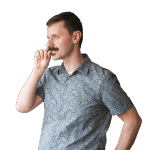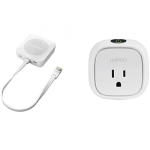The Best Electricity Usage Monitors
After two months of monitoring appliances and other devices in a tester’s home, we think the best electricity usage monitor system is a pack of BN-Link – BNC-60 smart plugs. They’re accurate, easy to set up, and for the price of most other monitors, you can buy four and monitor multiple outlets. You also get scheduling and remote control through a reliable app. If you want to avoid Wi-Fi devices, we also like the big screen and simple interface of the Fayleeko stand-alone plug-in monitor.
If you want whole-home monitoring that gives you more detail than your power company provides, our top pick is the Emporia – Vue home energy monitor, which is an affordable-yet-flexible monitoring system that starts with enough sensors for eight circuits and includes solar power system compatibility out of the box.
Table of contents
- Compare the best electricity usage monitors
- 1. Best Wi-Fi monitoring smart plug: BN-LINK – BNC-60
- 2. Best Stand-Alone Electricity Monitor: Fayleeko
- 3. Best Home Energy Monitor: Emporia – Vue
- Other electricity monitors
- How we selected products to test
- Important features to consider
- How we tested
- The bottom line
Compare the best electricity usage monitors

| Smart Plug | Price | Compatibility | Tested Sensor Error | Setup Difficulty | Real-Time Display |
|---|---|---|---|---|---|
| 1. BN-LINK - BNC-60 | $ | Alexa, Google, IFTTT | 4.47% | ⚡ | Yes |
| 2. Topgreener | $$ | Alexa, Google, IFTTT | 2.46% | ⚡ | Yes |
| 3. Eufy - Smart Plug | $$ | Alexa, Google | N/A | ⚡ | No |
| 4. Wemo - Insight Switch | $$$$ | Alexa, Google, Homekit, IFTTT | 1.47% | ⚡⚡ | Yes |

| Stand-Alone Monitor | Price | Backlight | Tested Sensor Error | Includes Cable |
|---|---|---|---|---|
| 1. Fayleeko | $$ | Yes | 3.17% | Yes |
| 2. Poniie - PN2000 | $$$ | Yes | 5.77% | Yes |
| 3. Kill-a-Watt - P4460 | $$$ | No | 0.49% | No |
| 4. BALDR - B3091 | $ | No | 0.32% | No |

| Home Monitor | Price | Appliance Detection | Tested Sensor Error | Solar/Generator Sensing | Install Difficulty |
|---|---|---|---|---|---|
| 1. Emporia - Vue | $$ | 8 Circuit Sensors | 6.46% | Built-in | ⚡⚡⚡⚡⚡ |
| 2. Sense Energy - 12000 | $$$$ | Automated | 2.86% | $50 upgrade | ⚡⚡⚡ |
1. Best Wi-Fi monitoring smart plug: BN-Link – BNC-60

Compared to the dozens of other smart plugs we looked at, the two big advantages we saw right away with the BN-Link – BNC-60 are the slim form factor and low price. This is a smart plug that probably shares internal components with many other similar plugs, but at the time of our testing, two of these are the same price as one of the other competing power monitors.
This smart plug reads voltage and up to 15 amps of current directly, and the app allows you to track the usage history (in kilowatt-hours) of whatever is plugged into it. This makes it easy to track the cost of running a specific appliance, like a portable air conditioner or space heater.
You could plug more than one device into a “power strip” multi-outlet device, but running more than 15 amps (1500-1800 watts depending on voltage) is not recommended with this type of power connector — a power strip with a surge protection circuit should be used to keep anything from overheating.
The setup steps for this plug are very similar to other smart home devices that use Wi-Fi to connect — but even if it was only because of a fluke, it should be noted that the BN-Link plug was the only model we tried that connected without any hiccups the first time we tried:
- Install the BN-Link (or Tuya Smart Life) app
- Make a new account
- Tell the app what device you want to connect
- Tell the app your 2.4-GHz Wi-Fi network id and password
- Wait a few seconds for the plug to connect to your Wi-Fi
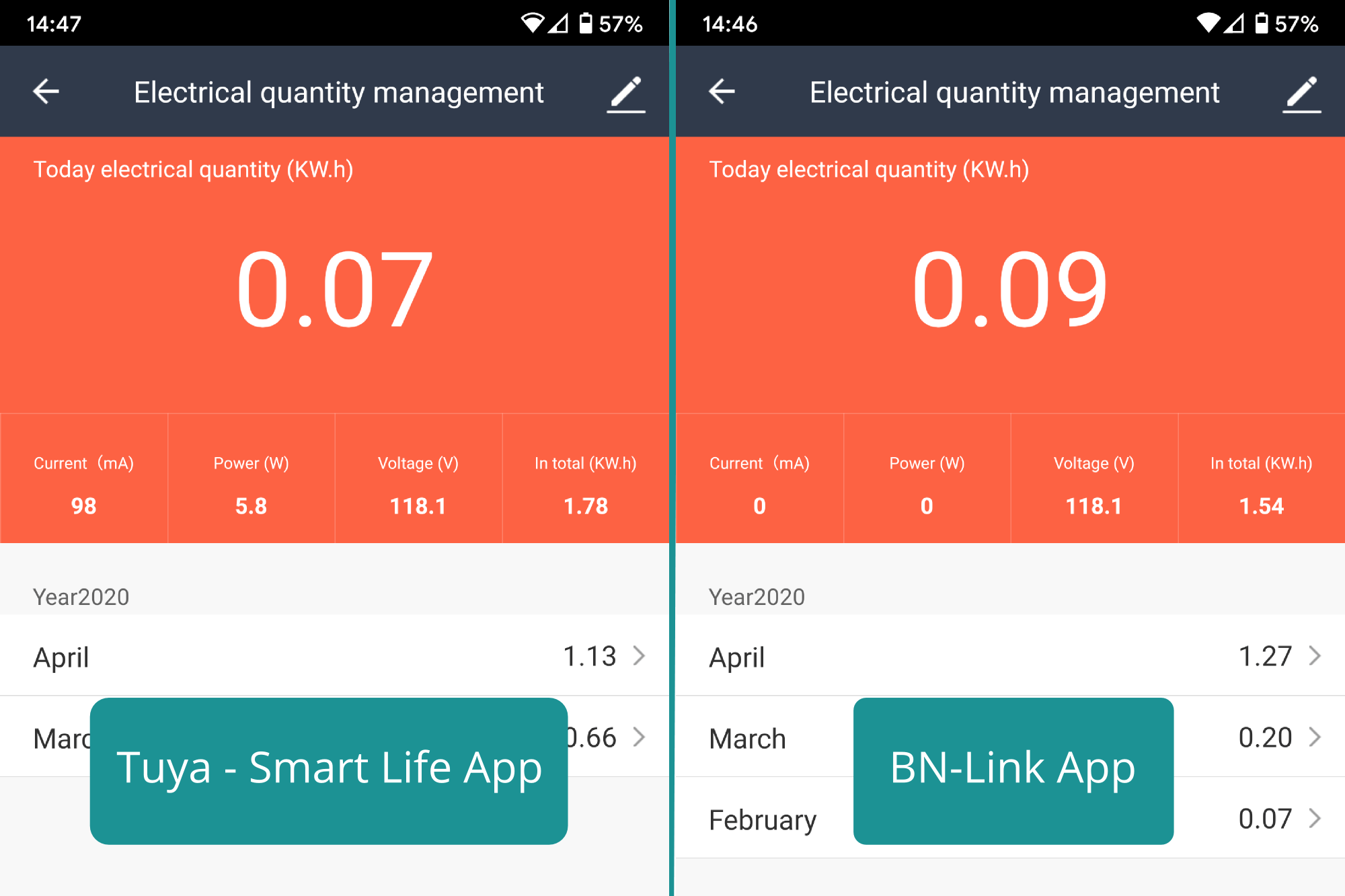
The BN-Link Ecosystem is based on the same Tuya cloud-based platform that dozens of other brands are using. This means you can add the BN-Link smart plugs to Tuya’s own “Smart Life” app and see all the same power monitor readouts.
The Smart Life app is also compatible with IFTTT, if you want to set up interconnected control programs without using the Google Home or Amazon Alexa systems. For example, we set the outlet to turn a lamp on when our smart garage door opener was triggered.
For downsides, this smart plug is also similar to others. The BN-Link relies on Wi-Fi access to connect with its control server, which connects over the internet to your smartphone app. That’s a small but real security risk. Botnets infect tens of millions of “smart” devices around the world and are responsible for everything from maliciously shutting down websites to sending spam emails.
The BN-Link doesn’t represent an especially large risk compared to other Wi-Fi-enabled devices, but you’d do well to keep smart devices like this on an isolated Wi-Fi network (like the built-in guest network feature some routers provide).
If you really want to make this device 100% safe, you’ll have to replace the corporate-cloud-based control services that power the BN-Link or Smart Life apps with a roll-your-own solution. This hardware is relatively easy to modify, but you’ll need some knowledge of command-line computer-use to install your own Python-based Home Assistant Server on a computer or affordable dedicated hardware.
Key takeaways:
- The BN-Link – BNC-60 is an affordable, easy-to-use switch and monitor.
- You can use this to switch and monitor a single appliance or power strip from anywhere in the world.
- This works with the same Internet-based system that powers millions of other home automation devices.
- Integrates well with Amazon and Google home-automation protocols.
- Also allows more sophisticated control with IFTTT or DIY home automation servers.
2. Best Stand-Alone Electricity Monitor: Fayleeko

The Fayleeko electricity monitor gives you all the expected power measurements and makes it easy to read them. This power meter is about as generic as they come, but the giant backlit screen and low price make it easy to recommend.
A power meter like this allows you to plug in an appliance and then see the full range of real-time and cumulative power data:
- Current draw from the appliance in amperes (amps)
- Voltage and frequency from the power grid
- Power factor (more accurate measurements for most electronic devices)
- Minimum watts
- Maximum watts
- Elapsed time counter
- Kilowatt-hour total
- Total cost of power used
Some other recent power meters also include separate calculations for pounds of CO2 produced to make the electricity you’ve used, but you can just as easily set the Fayleeko’s cost counter to tally that figure instead of dollars. (Without an accurate number for pounds of CO2 per kilowatt hour, any method of calculation is a bit silly. In the U.S., The Energy Information Agency lists state numbers on this site.)
Like the other stand-alone power meters we tested, the Fayleeko has an internal battery that saves your power consumption tally even when it’s unplugged. You can zero the counter with a recessed button.
The feature that makes this meter stand out is the very large backlit screen, which made it easier to read in dark corners or at an awkward angle than other meters. The light turns off after about a minute, but it’s easy to turn on again by pressing the “up” button when you need to check the reading.
If backlights were a common feature we’d be less likely to recommend this particular meter, since so much about the marketing and included instructions is, frankly, reminiscent of a counterfeit product. But the screen is by far the best we’ve found, and we have spent far too much time crouching down and squinting to see the readout of the Kill-a-Watt meter we’ve had for years.
All the meters we tested read the same as our test equipment (to a half-percent accuracy) with regular appliance loads like heating elements, fan motors and air conditioner compressors.
In more extreme accuracy tests, the Fayleeko still fared well, with a worst-case-scenario 3% average error on a test with a switching power supply — these types of devices can read as much as 40% off on an ordinary multimeter that can’t see the rapidly-switching out-of-phase current draw. We’d doubt our Klein Tools – MM700 multimeter just as much as the Fayleeko when measuring power factor.
If you really need to know how many milliamps a device is pulling in standby mode, or to calculate the power factor of a batch of inverter-driven equipment for a factory, we wouldn’t trust this meter. But if you want to bill your roommate for the cost of running his air conditioner year-round, it’s perfect.
Key takeaways:
- The Fayleeko is a standard power meter with a nice screen upgrade.
- All the readings you’d expect to find are here, and the calibration is good.
- If you need certified readings, this isn’t the right type of equipment to use.
3. Best Home Energy Monitor: Emporia – Vue

If you want to see power readings for every appliance in your house and not just one, the Emporia – Vue lets you track circuits independently. That means you can track your kitchen, laundry, heating and entertainment appliances together without jumping between apps or manually checking stand-alone meters.
Instead of plugging appliances into a monitor, this system relies on a qualified person (which could be you, if you know about basic electrical-safety steps) to install eight clamp-style sensors on individual breaker wires. You’ll also need to wire up power to the control box. Once it’s installed, any current that flows through the circuits you’ve installed sensors on will be logged.
You can also add other Vue boxes to the same account for tracking eight additional circuits each — even on sub-panels.
The Emporia does some things other stand-alone meters don’t. For example, you can see all of your power usage history in one graph in the app, and export data to a spreadsheet. The more-complex installation inside your breaker box means you can also monitor built-in appliances, like your oven or air conditioner, even if they’re using 240-volt connections. You can even use the Vue with a solar power installation to compare how much power you’re using and how much you’re generating.
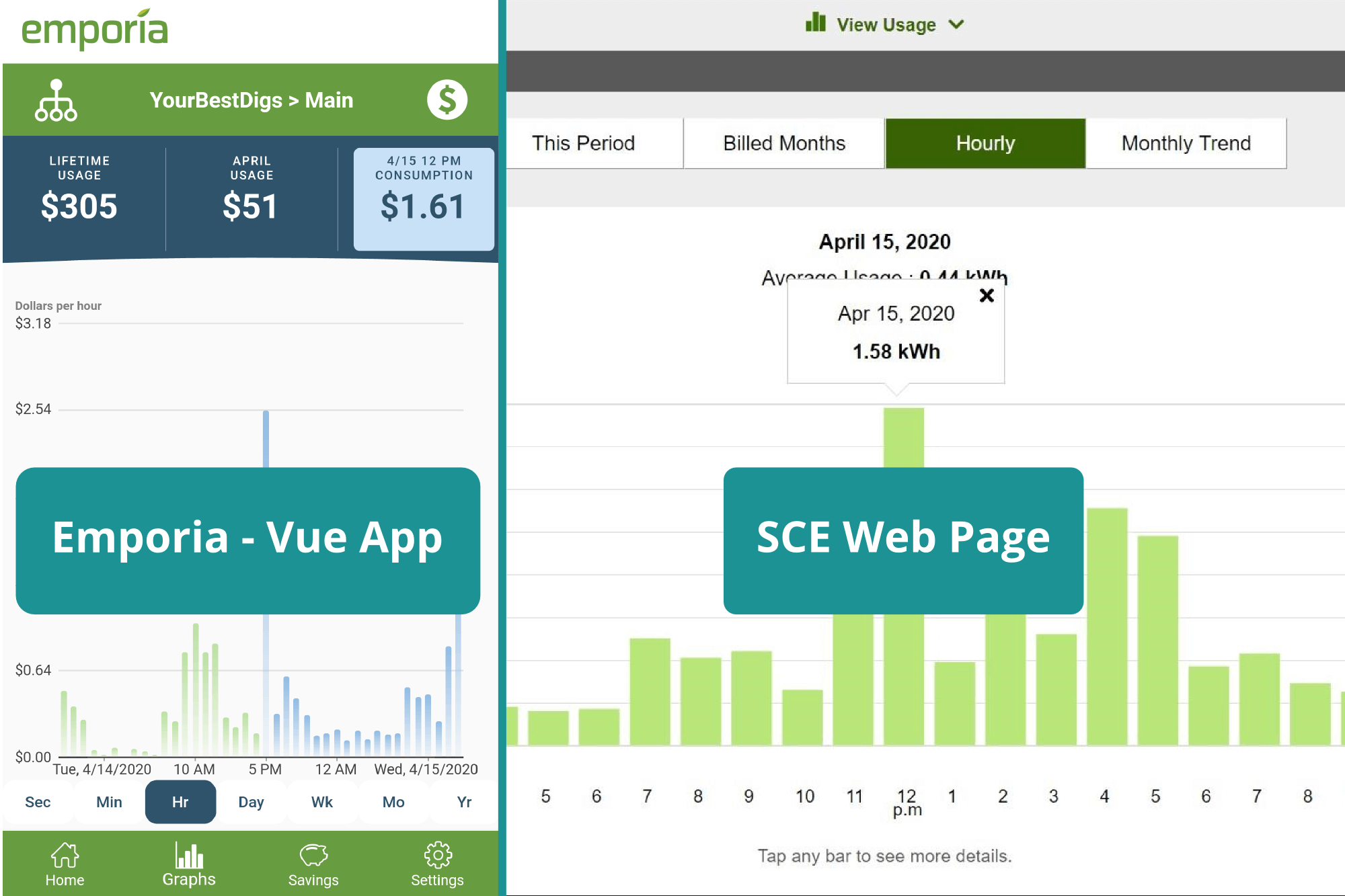
That said, if you just want detailed data on how much power you’re using at certain times of day, many utility companies now use “smart” power meters that send hourly updates you can access through a website. Some will even allow you to add their meters to a Zigbee-based home-automation hub like Amazon’s Echo Plus or Samsung’s Connect Home.
If you don’t have that level of reporting from your power company, but you don’t need to compare individual circuits, the Emporia – Vue is also available with only two sensors for your main power-supply circuit.
The strength of the Emporia system compared to past whole-home power monitoring systems, or compared to the auto-sensing capabilities of the Sense Energy meter, is its balanced simplicity. There’s an app that works like most other home-automation apps, with simple Wi-Fi setup and an easy-to-use history screen.
Unlike Sense, Emporia doesn’t pretend to know your appliances better than you; you’ll need to know where each circuit in your main electrical panel goes for the readings to make sense. But after a few days of watching the sensors detect current pulled by the various appliances in your house, it’ll be fairly easy to see which sensors correspond to which rooms.
This is limited in some ways — if you have a waffle maker, toaster and toaster oven on the same circuit, you can’t directly track how much electricity they each consume over time — but it’s more information than most people need.
If you’re not comfortable taking off your circuit breaker panel cover, the procedure to install this sensor system shouldn’t take a professional electrician more than 15 minutes.
The exception is for small flush-mount panels in apartments, where it’s more work to install the antenna outside of the box to get good Wi-Fi signal reception. We were able to install ours inside a flush-mount box without popping any access holes, but the apartment’s Wi-Fi router is only 10 feet from the panel.
If you want more detailed information about a few specific appliances in your house, you’ll probably be better off with a plug-in power monitor like the two above for each device or appliance you want to monitor. But if you want a bigger picture of where all the power is going, Emporia can show you the room-by-room breakdown with a well-designed history screen.
Key takeaways:
- The Emporia – Vue is a whole house electricity usage monitor that lets you track eight individual circuits with each sensor module.
- The Emporia setup process went without a hitch, and the app is well-designed.
- If you can change out a circuit breaker, you can probably install this yourself.
Anther home energy monitor: Sense – Energy

Instead of using a sensor for each appliance or circuit, the Sense Energy Monitor smart power meter gives you one pair of sensors watching all circuits through the main supply circuit, then tries to guess at what types of appliances are turning on and off based on the fingerprint-like characteristics of switching power supplies and total current draw.
This system can be pretty effective when it’s working, but it takes a long time to detect anything. We had ours installed for days before it detected the most predictable loads like lights and an apartment-size fridge, and after a month, it only had a handful of appliances figured out. There’s no way to manually add appliances; even turning devices on and off doesn’t seem to help.
If you don’t really need more than a whole-house overview with a good app-based interface, this meter is well-made and easy to use. If it doesn’t find any devices you care about tracking, though, it’s no better than a smart power meter from your electric company or the basic $60 version of the Emporia – Vue.
Based on our experience and other reviews we found, we’d say the Sense meter has the most difficulty detecting moderate loads from the devices we’d like most to be able to tell apart. Electronic devices like computers and entertainment systems were always lumped in with the draw of whatever the most prominent device was on the app’s list. Compared to big appliances like an air conditioner or oven, these are also more difficult to “detect” by yourself looking at a minute-by-minute overview of your power bill.
It could be that an update or data collected from other Sense users will help the Sense detect small appliances better at some point, but we wouldn’t bank on it. The Sense system is supposed to help you analyse things like how well your fridge is working, but if it can’t tell the difference between the coffee maker by itself and a coffee maker plus a bathroom light, the aspirations of the Sense’s designers are totally unfulfilled.
Other smart plugs we tested
Topgreener
[photo]Topgreener used similar (if not identical) components to those used in the BN-Link smart plug, and the app it connects to is identical except for the brand name and logos.
The main reason to pick the BN-Link over the Topgreener is size and price. The Topgreener blocks most of the second receptacle in a twin-position outlet, while you could actually install two of the BN-Links in the same location, and the two-pack costs the same as a single Topgreener plug. That said, installation still went smoothly and the power meter calibration was a few percent better than the BN-Link plug we tested.
Eufy – Smart Plug

There’s not much reason to buy the Eufy – Smart Plug, unless you’re already purchasing other devices from this manufacturer and want to control them all through the same app. The Eufy app itself is more attractive than the re-named Tuya Smart Life apps used by BN-Link and Topgreener, but it’s missing real-time energy consumption readings. You can track electricity usage over time (in kWh or dollars) to see the way your costs add up, and you can schedule on-off timers, but that’s it.
Ease of setup for this energy monitor was average — it’s possible that the plug we got hadn’t been reset after someone at the factory tested it, since we needed to perform a factory reset procedure to get it to connect to the app the way it’s supposed to.
Wemo – Insight: Siri and Apple Homekit Compatible

If you want to use an internet-connected power monitor with Apple-compatible home automation products, the Wemo – Insight is one of the few options that allows you to monitor power usage and use Siri’s smart home features.
The Wemo – Insight requires the use of an accessory hub to work with Apple’s Bluetooth-based Homekit system, which makes it an even bigger investment than the already-expensive plug itself. Newer Wemo – Mini Smart Plugs — the smaller modules without monitoring — and controllers for switching or dimming lights will connect to your Apple automation system without the extra hub.
We didn’t find anything else that makes this plug stand out from the crowd. It’s expensive, at almost $40 for the Wi-Fi-connected plug, or about $70 if you want the Apple-compatible Bluetooth hub. That’s about average for an Apple-compatible smart plug, but nearly ten times more expensive than our top Wi-Fi-only pick that will still work with iPhones using its own app.
The Wemo app also stalled out halfway through the setup process a few times when trying to use our smartphone’s Wi-Fi connection to set up the plug. After carefully checking the instructions, resetting the plug and re-trying the process a few times, the app finally completed the setup. Wemo is owned by Belkin and was one of the very first players in the home automation industry, so the lack of refinement in this system surprised us.
Wemo’s app doesn’t give the same information other monitors do: Rather than emphasizing the raw data, the app focuses on telling you how often the switch is turned on and how much that will cost you. If you’re after bill-sharing data and use an Apple TV as a hub for your smart devices, this plug will do the job nicely. If you want to see the number of amps a device is drawing without making extra calculations, it’s not going to help.
Other stand-alone power meters we tested
Poniie – PN2000

With most of the same features as the Fayleeko, the Poniie slipped to runner-up on a few counts: It’s more expensive, the screen isn’t quite as easy to read, and in our tests it wasn’t quite as accurate.
If you can’t get the Fayleeko for less than $30, choosing between this model from Poniie and the tried-and-true Kill-a-Watt will be a matter of deciding how important the bigger screen is. We saw enough variation in the Poniie’s readings to say the Kill-a-Watt is more accurate, but most of us won’t need the extra 5% certainty and will definitely benefit from the bigger screen.
Kill-a-Watt – P4460

If you’ve read many appliance reviews in the last decade, you’ve probably seen results reported by the Kill-a-Watt – P4460 power meter. This is the most popular stand-alone power meter on the market, and if we had to pick the meter we trust most, it’d be this one. Compared to our Klein Tools multimeter, it registered only a 0.49% error with a large resistive load, that’s slightly higher than P3’s specification for typical accuracy, but well under their maximum tolerance of 2% at 0.2 amps.
BALDR

We put the BALDR Electricity Monitor in last place. It’s basically a Kill-a-Watt with fewer buttons and a big screen. That’s not enough to edge out the Fayleeko, which has a backlight and a slightly better interface. The BALDR interface, which requires you to use a single “up” button to cycle through power cost settings, is tricky to use even if you read the instructions carefully.
That said, the BALDR did have excellent accuracy in our tests, at 0.32% relative to our more expensive hand-held electricians ammeter. None of these meters is guaranteed to be calibrated at the factory, though, so you shouldn’t count on anything having better than a 2% calibration error.
How we selected products to test
Home energy monitors come in all shapes and sizes, and the readings you need can dramatically change what monitor you should look for. We use electricity monitors on many Your Best Digs projects, like our review of the best portable air conditioners, when we want to compare the power draw of competing products, so we’ve previously only really looked at real-time readouts or hourly average readings, rather than long-term reporting functions.
We spoke to friends and colleagues who are on time-of-use rate plans that shift power costs depending on demand, and they were all interested in finding out which appliances used the most power. Utility companies give you a detailed graph of your daily usage along with those plans, though, which is more than enough detail to see how much it costs to make breakfast compared to running an air conditioner in the afternoon.
For taking direct-read measurement of power consumption in our home appliance tests, we’ve used the P3 – Kill A Watt EZ for most of our appliance testing in the past. To compete with the simplicity and ease of use offered by this reference design, we looked for models that offer bigger screens, more functions and a lower price, all while maintaining a good customer-review score on retailer websites. We picked the four top-ranked competitors to the Kill A Watt, testing only devices with more than 100 confirmed reviews on Amazon.
We bought two whole-home meters that provide similar information to the smart meters used by your power company, but with extra detail to track specific rooms or appliances. We tested the current market leader, Sense Energy, after seeing all the buzz on forums for solar energy users. For a comparison, we skipped over direct-read meters that require extra installation steps, and we also decided against testing older systems that cost as much as (or more than) the new Sense meter. We chose the Emporia – Vue system because of its good reviews from buyers, low overall cost and flexibility to fit with different types of user requirements.
A note about power factor
Most people don’t need to know or worry about power factor, but it’s measured by some of these monitors, and it’s worth knowing about. Power factor is the difference between the amount of power that’s put into work (measured in watts) and the amount of current that’s tied up in your electrical wiring while you’re running your device (measured in amperes).
Alternating current power runs through our wiring in a wave pattern; in North America it alternates from positive to negative flow sixty times per second. If you’re running a device with power supply circuits that use power at a different frequency — for example, a battery charger, fluorescent light or inverter-controlled motor — the demand for power in your system will be mismatched with the alternating frequency of the voltage. Your appliance or device will actually pull and then return more amps of power than a “linear” load like a heating element would.
If you’re measuring power use at home to track how much you’re spending on electricity, power factor is basically irrelevant; the power utility will almost never charge extra because of the reactive power tied up in your wires, only what’s actually turned into work by your devices. If you’re a large factory running hundreds of motors, though, you’ll be charged extra for imbalance in the load you put on the system.
Types of home energy monitors
Direct-read power monitors
This is a watt meter incorporated into an electrical socket, so you can plug it into a standard supply outlet and then plug in whatever appliance or device you want to measure, and it’ll tell you how much power is being used. In most cases these also include a data logger and price calculator to track usage over time, so you can accurately calculate how much of your power bill is going to one appliance or device.
Smart plugs with power monitoring
After electrical adaptors with computer-networked switching controls became commonplace, it was a natural progression to include the same inexpensive detection circuitry used in direct-read power monitors. In addition to giving you statistics about how much power your appliances use, these smart plugs can also be used to trigger smart home programs with certain types of power draw. For example, you could set your plugs to start warming up your waffle maker every Saturday morning, but only after your coffee maker finishes its brew cycle and stops drawing power.
Whole house electricity usage monitors
This type of monitor sits inside your home electrical breaker panel and measures current draw, either at the main supply cables or at individual circuit breakers. If you only have a sensor on the main supply cables, your monitor usually won’t be able to tell you much more than your power bill does, unless it uses some tricky device-detection algorithms like the Sense – Energy Monitor does.
Important features to consider
Smart home system compatibility: The smart plugs we tested work over normal Wi-Fi with the provided smartphone apps. But if you want to program your smart plugs to interact with devices from other manufacturers, you’ll need to run them through some other system. Google Home and Amazon Alexa support are nearly universal, but if you use Hue’s Zigbee-based lights or Apple’s Bluetooth-based Homekit, make sure the plug you buy will work with that system.
Solar system compatibility: If you’re buying a whole-home power monitor, some will work with solar (or other power generator) systems out of the box, while others will require a secondary sensor to monitor the power you’re generating.
Size: If you want to use a monitor in the kitchen or on a power strip with other devices, you’ll probably appreciate a monitor that’s small enough to let you access plugs above or below it. Some monitors also include a short extension cord to allow you this flexibility.
Screen readability: On monitors you read directly, a small screen or a display with poor contrast when you’re looking at it from an angle can make readings very difficult. A backlight can also help if you’re installing the monitor behind furniture.
Power factor measurement: If you’re measuring power for reasons other than cost, you may need to know what the true current draw of a load is, and that means you need a device that measures power factor in addition to watts. If you need to get that result with less than a 20% error, you’ll probably want to get a purpose-built power-quality analyser rather than anything we look at in this review.
Are internet-connected smart plugs safe?
As with other internet-connected devices we’ve tested, the safety of smart electricity monitors depends on what you mean by “safe.” We asked Robert Paprocki, a security researcher based in L.A., about his assessment of the Internet of Things (or “IoT”). He notes that the risks are mostly large-scale, rather than active risks to your safety or home security:
“As a security researcher, I’m concerned with the quality of these devices. Say that hackers have found a way to use buggy IoT devices as zombies in an effort to attack the underlying infrastructure powering the Internet. Tens of millions of internet-connected consumer devices — printers, cameras, baby monitors — are hacked and controlled to launch a massive flood of traffic that caused major disruptions throughout the world. Sounds like an impossible nightmare scenario, right? Well, it happened in 2016. In a culture where new IoT devices constantly flood the market, consumer perception of function, affordability and integration with other IoT solutions is a premium. Privacy and security found in an IoT device are often not a focus.”
Robert notes that the biggest risk is that a “bad actor” somewhere will gain access to your log-in passwords and control your smart-home devices: “If my account provider isn’t handing my password securely, and they are breached by hackers, my ultra-secure password is worthless.” It’s important never to use the same password across multiple services.
Taking control
If you don’t want to rely on a manufacturer’s vigilance, you can manage some of these devices yourself with community-developed software that will be more likely to see testing and updates for years in the future.
Our pick for the best smart plug, the BN-Link, can be modified to run enthusiast-maintained Tasmota or ESPHome firmware. Many other smart plugs, bulbs, and switches can also be converted. This lets you kill off all the connections between your devices and servers you have no control over. To control your more-secure smart home, you’ll have to set up a roll-your-own smart-home hub like Home Assistant.
How we tested
| Tested Monitor | Current Sensor Error | Real-Time Display | Display Unit Notes |
|---|---|---|---|
| Smart Plugs | |||
| BN-LINK - BNC-60 | 4.47% | Yes | — |
| Topgreener | 2.46% | Yes | — |
| Eufy - Smart Plug | N/A | No | kWh only |
| Wemo - Insight Switch | 1.47% | Yes | Watts & cost only |
| Stand-Alone Monitors | |||
| Fayleeko | 3.17% | Yes | — |
| Poniie - PN2000 | 5.77% | Yes | — |
| Kill-a-Watt - P4460 | 0.49% | Yes | — |
| BALDR - B3091 | 0.32% | Yes | Adds CO2 calculation |
| Home Monitors | |||
| Emporia - Vue | 6.46% | Yes | Adds CO2, trees, etc. |
| Sense Energy - 12000 | 2.86% | Yes | Watts, kWh & cost only |
Accuracy
We tested each of these monitors, comparing them against a clamp-style Klein Tools multimeter and a line splitter with loads ranging from 0.5 amp to 7 amps. The accuracy of each monitor was good, well within the margin of error we expect from the calibration of our test equipment. The biggest error we recorded was 6.46% for the Emporia whole-home energy monitor measuring a toaster.
That said, the accuracy of these measurements with large appliances isn’t the same as the accuracy you’d need to accurately measure the standby power of most electronics. If you want to know how much power your TV consumes when it’s turned off, you’d need a power meter that costs hundreds of dollars, or possibly one of the meters we tested with some modifications here. See this discussion on the EEVblog forum for more info.

Precision
The usefulness of each monitor depends on what you’re hoping to find out, but all of them can show electricity use over time as kilowatt-hours (“kWh”). That’s the same unit you get billed for by your power company, so if you’re trying to split a power bill for specific appliances or rooms then any of these devices would be helpful.
Most devices will also give you reading in real-time watts, volts and milliamps, but the Wemo app and the two whole-home monitors only shows watts.
The Eufy app was the real disappointment out of this test group: It doesn’t give any real-time power consumption data, just a total of kWh used by the devices plugged into it.
The bottom line
After monitoring coffee makers, air conditioners and other small appliances in our tester’s home, our hesitation to embrace Wi-Fi devices was quickly overcome by the simplicity and flexibility of the better smart meters we used.
The least-expensive Wi-Fi monitoring smart plug we found, the BN-Link – BNC-60, was one of the easiest to set up. It’s built on widely-used hardware with a popular app platform, which tempers some of our loathing for the way it sends your data over an internet connection since you can modify the plug to connect with your own home-based server instead.
If you want to keep “smart” devices away from your home network altogether, the stand-alone Fayleeko plug-in electricity monitor still gives you all the usage data you need. Compared to other stand-alone monitors the big, backlit screen is easy to read, and it’s one of the most affordable.
For whole-home monitoring, we think the best choice is the Emporia – Vue, which gives you the ability to monitor eight different circuits in your home independently, as well as showing you an overall summary of your power bill. It works well with solar-power systems, and it’s one of the least-expensive whole-home monitoring systems we found. These systems require a fair amount of electrical know-how for installation, but any electrician should be able to do the job quickly.
More Reviews
Cuisinart - FS-75
Shark - NV350
Cobiz - CZGLUEGUN-001
Whirlpool - WRX 735SDHZ
KRUPS - KH320D50
Dyson - V7 Trigger